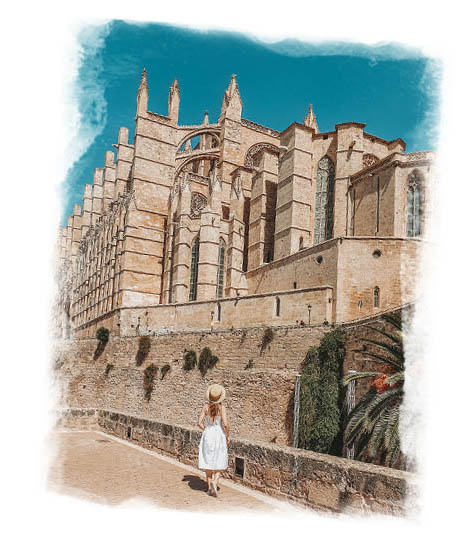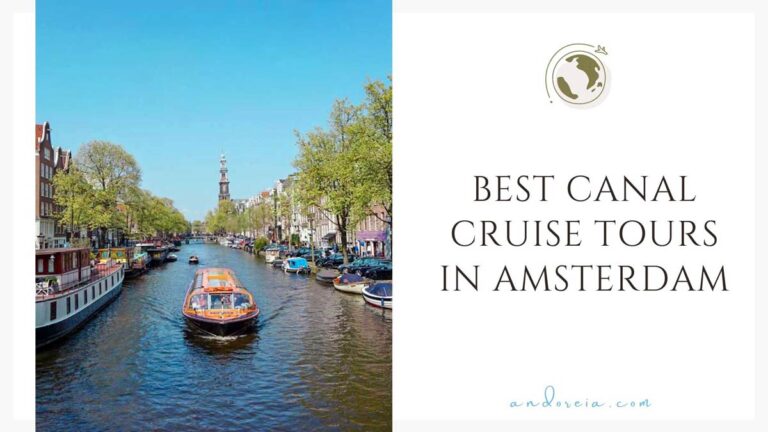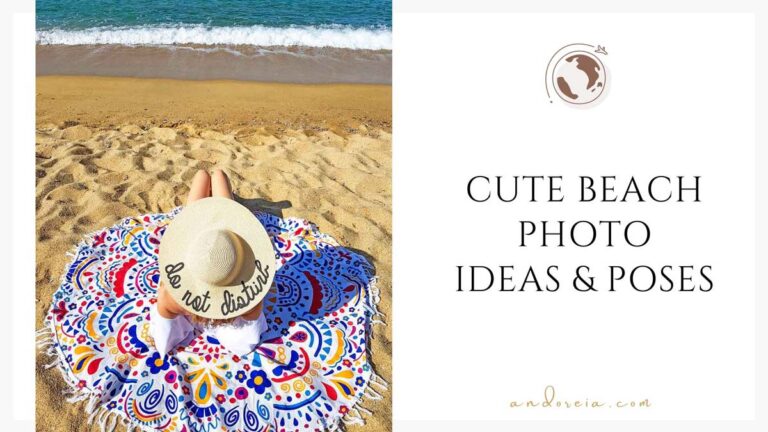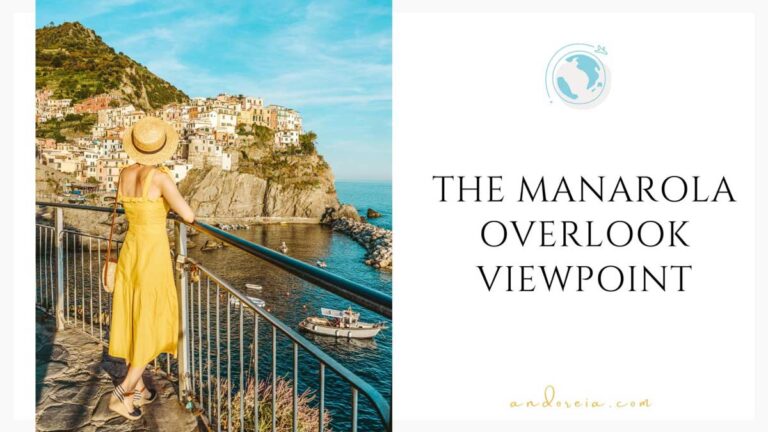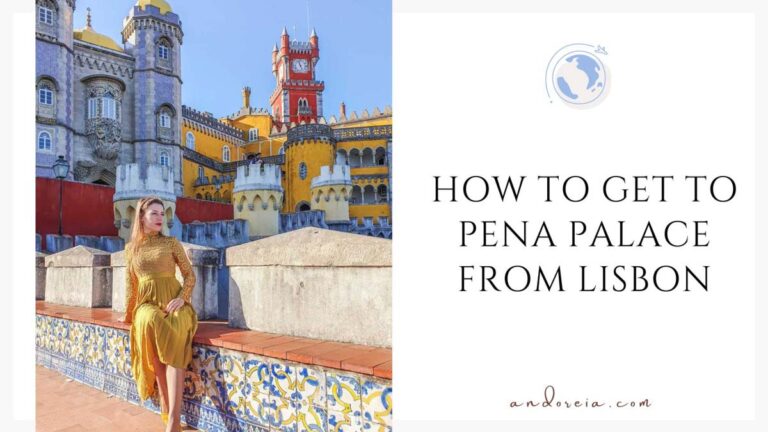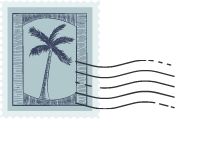
Hello
I’m Andreea, a full-time software developer, part-time traveler from Romania and I’m here to tell you that you can see the world even if you work a 9 to 5. You just need to plan efficiently!
Subscribe to my newsletter for destination guides, itineraries, as well as travel tips and tricks.
featured Posts
Is Florence Worth Visiting? (20 Pros and Cons)
Known as the “Cradle of the Renaissance”, the city of Florence has long been the destination of choice for many travelers worldwide, including me (in…
Northern Ireland Day Trip from Dublin: Best Places to Visit
Northern Ireland is a small territory, part of the United Kingdom, located in the northeast part of the island of Ireland. If you only have…
Best Towns in Transylvania Romania (by a Local)
If you are planning to travel anytime soon to Romania, my homeland, I’m sure Transylvania is already on your list. However, it’s a fairly large…
9 Best Canal Cruise Tours in Amsterdam
Are you visiting Netherlands’ capital and you’re wondering what are the best canal cruise tours in Amsterdam? I’ve got you covered! Embarking on a canal…
Best 10 Things to Do in Oia on a Budget
Oia is Santorini’s most beautiful and charming village, but it’s also the most expensive spot on the entire island. And while it’s true that many…

LATEST Posts
Cute Beach Photo Ideas & Poses (for Women)
Personally, I avoided taking photos at the beach for years even though these were always among my favorite vacations (I’m a Pisces that loves the…
Beach Vacation Packing List for Women (+Downloadable Checklist)
As soon as summer approaches most of us already begin to dream about our next beach vacation. In this post, I’ll list everything you need…
Most Spectacular Beaches in Lefkada You Need to Visit (+Map)
Right off the bat, I shall warn you that the beaches which I’m going to list below aren’t the sandiest you’ll ever set foot on,…
Celebrating the New Year’s in Vienna, Austria (+Tips)
When we decided to accept our friends’ invitation to spend New Year’s in Vienna with them, we didn’t really know anything about how it is…
Best Viewing Spots at the Famous Manarola Overlook Viewpoint
The Manarola Overlook Viewpoint offers arguably the best scenic view of the village, especially if you’re able to visit it at sunset. So naturally, it’s…
20+ Best Towns & Cities to Visit in Northern Italy
Italy is such a beautiful and diverse country that seeing all its main attractions will take you quite a few trips. I should know as…
How to get to Pena Palace from Lisbon (Guide + Tips)
If you’ve set your sights on exploring Sintra, chances are Pena Palace is at the top of your must-see list. Sitting atop a hill, high…
Discover the Best Towns and Villages near Florence, Italy
Are you traveling to Florence, Italy soon and you feel like it would be a shame to limit yourself to just visiting the city itself?…